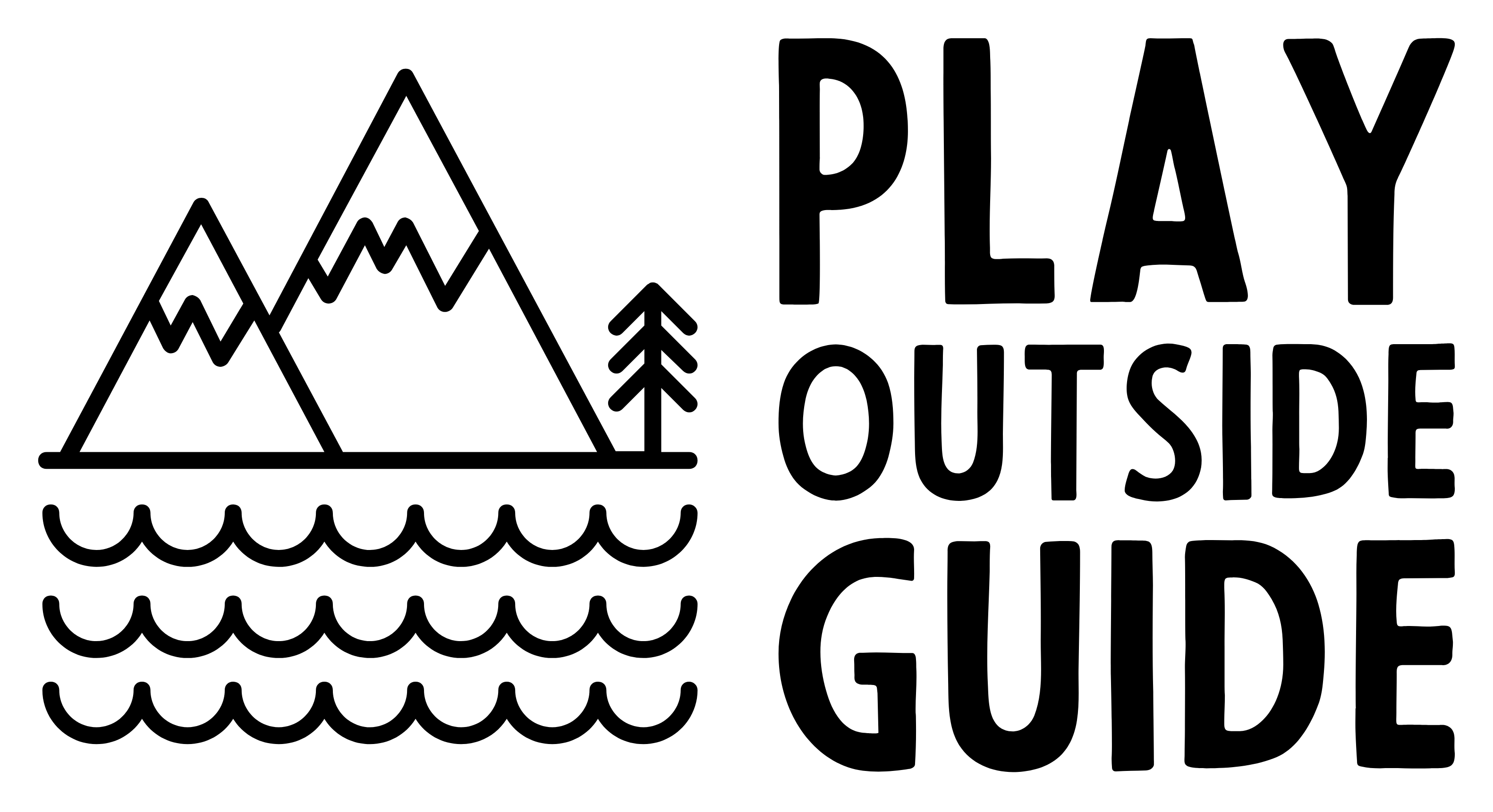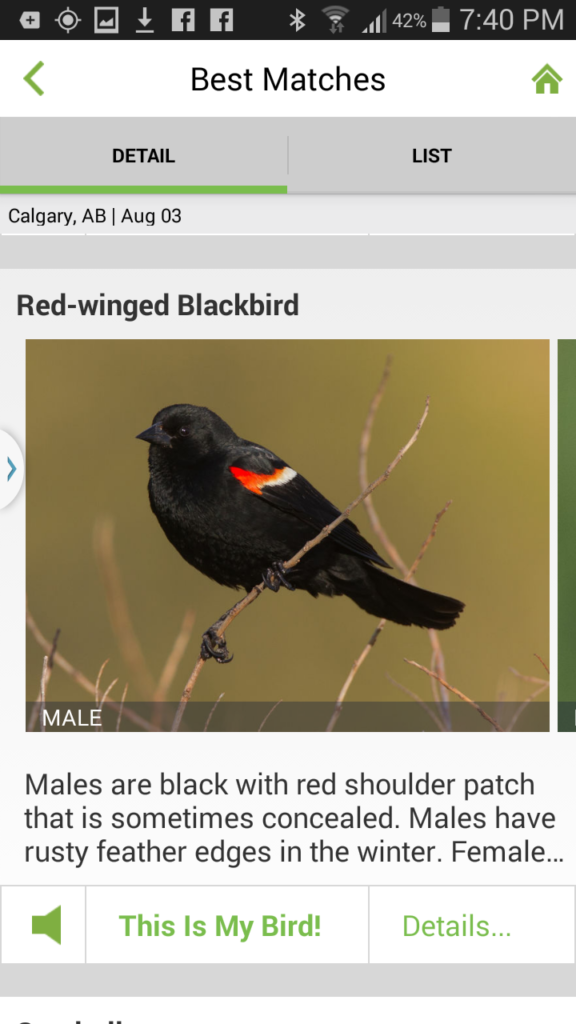4.5K
Have you ever taken your kids birding? It’s a fun and inexpensive activity you can do almost anywhere! Although I usually shun electronics in the wilderness, I highly recommend the Merlin Bird ID App, available on Google Play for Android or on iTunes for iPhone. Last night we went for a walk in a nearby marsh, identified 3 kinds of birds (using the app), and “talked” to them!
How did we chat with our feathered friends? We played the bird calls for the species we identified! It was pretty cool to get the birds’ attention and then watch them swim/fly closer to see who was “talking” to them. The app is free, so try it out! The kids can even help with bird identification by helping you enter info such as the bird’s size (e.g. bigger/smaller than a robin) and color.
Merlin Bird ID offers a bird identification tool (Bird ID) as well as a bird guide (Browse All Birds) from the main screen. Below, I will walk you through the very easy to use Bird ID tool.
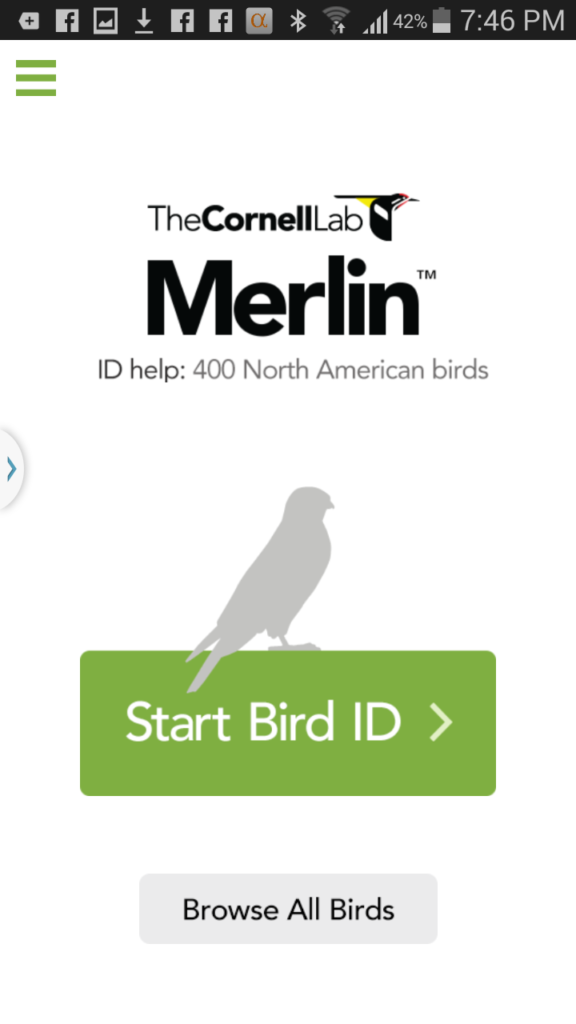 |
| Step 1) Select “Start Bird ID” to start. |
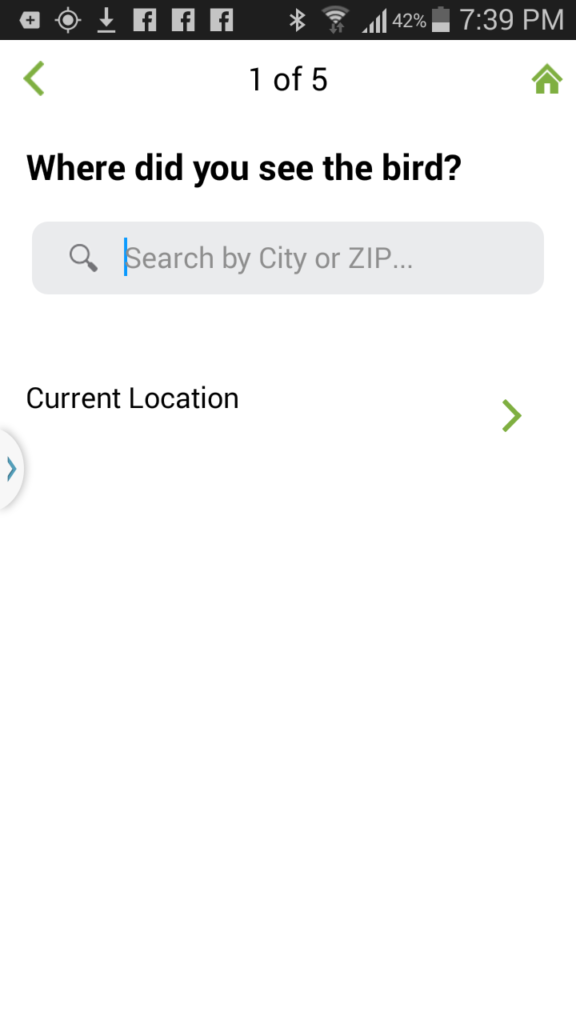 |
| Step 2) Type in your city or ZIP/postal code OR click current location to provide your location by GPS. You will also be asked to enter the date you saw the bird. |
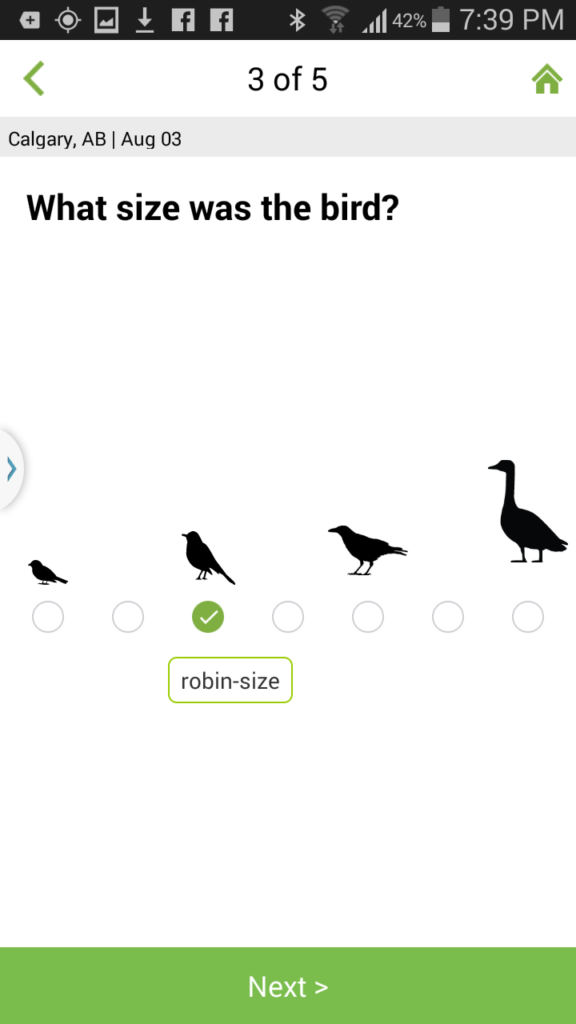 |
|||
| Step 3) Indicate the bird’s approximate size. Clicking on a silhouette will tell you what kind of bird it is. |
 |
|
| Step 4) Let the kids choose up to 3 of the bird’s main colors. |
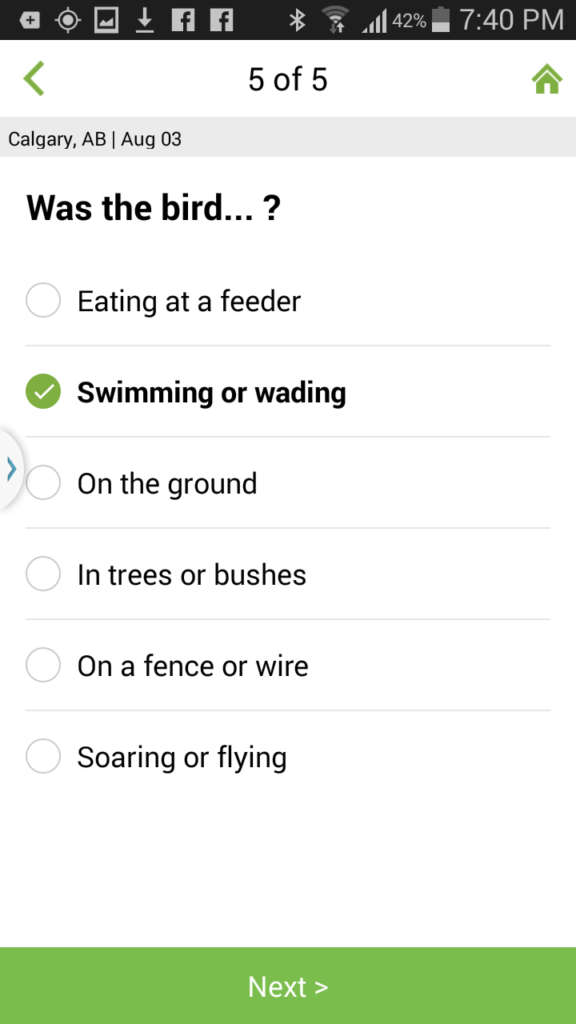 |
| Step 5) Provide some information regarding where you saw the bird. |
All in all, I have been very pleased with the app. Once you download the library for your region (warning: it takes up a lot of space!), you don’t need wifi to use the app.
On our walk, we saw Mallard Ducks, Red Winged Blackbirds, and American Coots. What birds live near you? Would you like to find out?