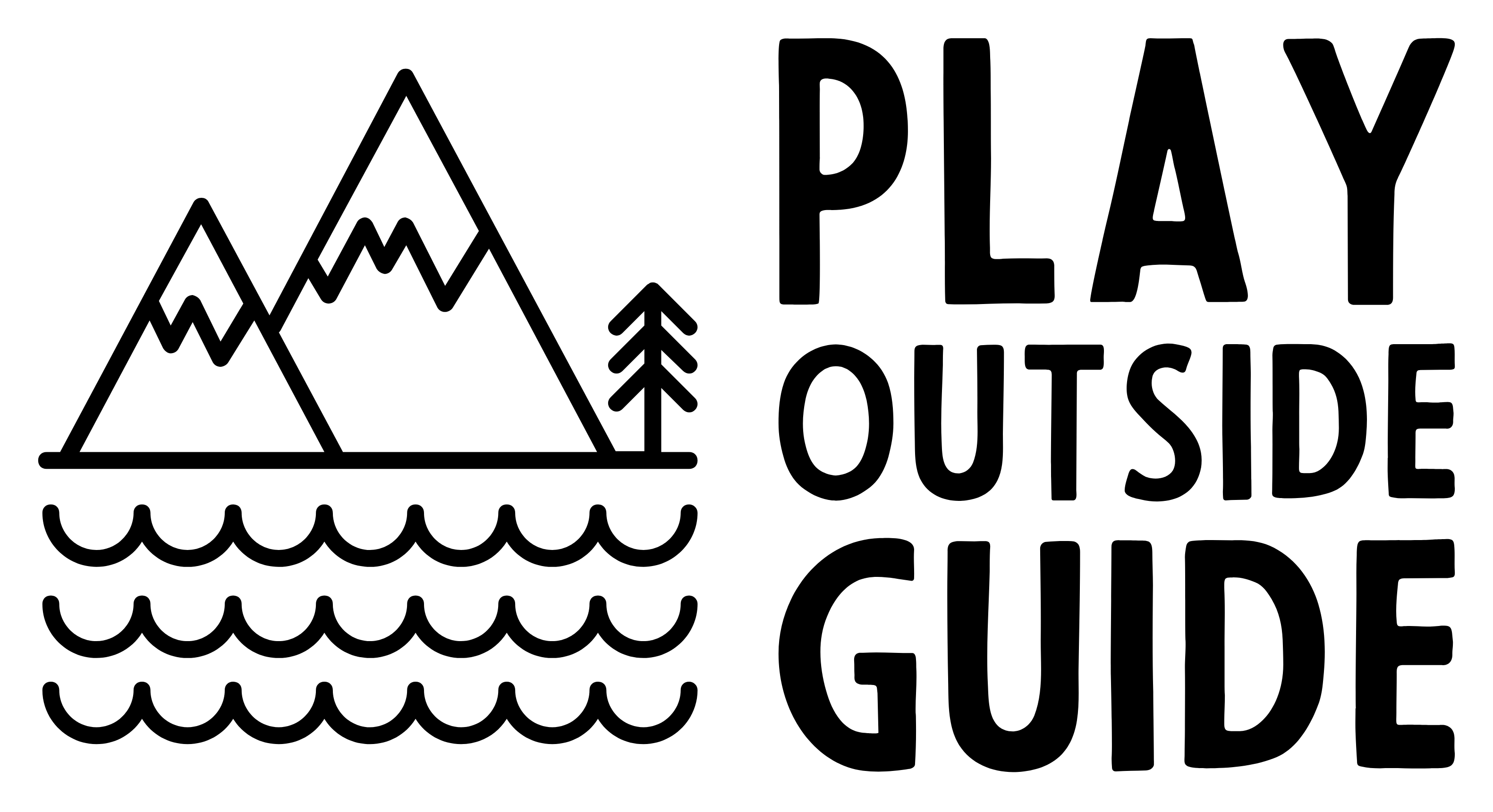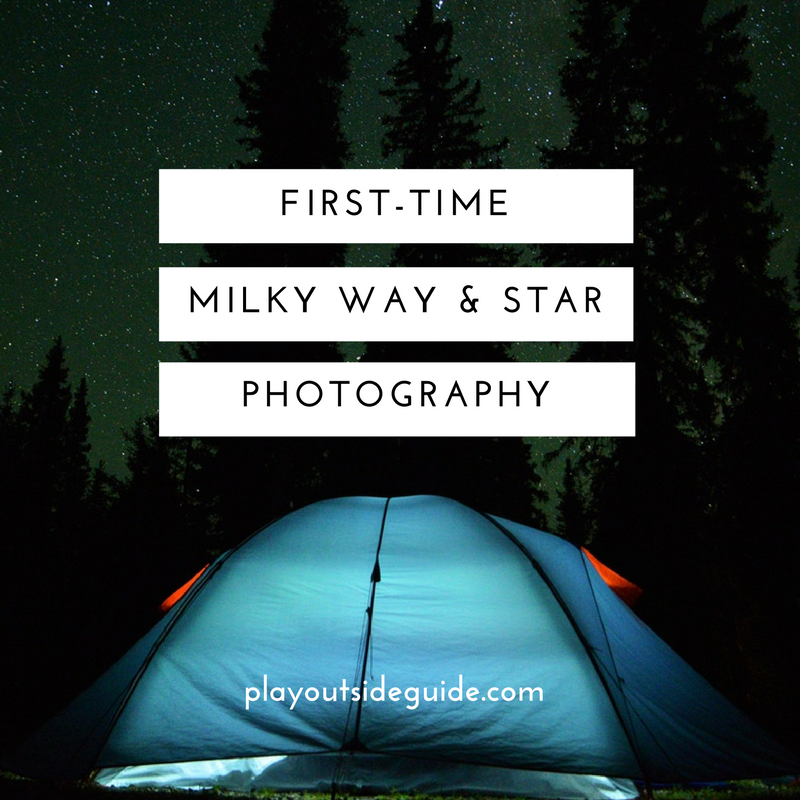What You Need
- DSLR camera with manual mode
- wide angle lens with f1.8 or f/2.8 aperture (14-24 mm f/2.8 recommended with full frame camera)
- tripod
- timer or remote
 |
| Nikon D600, Nikkor 24-85 mm f/3.5-4.5 lens, & Gitzo 1550T Tripod |
When to Go
For star photography, dark nights are your friend. Ideally, you should go within a few days of a new moon. This moon calendar provides dates for new and full moons as well as lunar eclipses.
At different phases of the moon, it rises late in the evening, so when the days are short, you can get star photos before the moon is up. timeanddate.com has moon rise and moon set times.
Of course, you also need to wait until it’s totally dark out. About 1.5 hours after sunset is a good time to start setting your camera up. See Environment Canada or The Weather Network for local sunrise and sunset times.
 |
| Starry Night |
Where to Go
You need to go somewhere really dark to capture the Milky Way. If you live in a town or city, you’ll need to drive out of town a ways to escape light pollution. The larger the city, the further you’ll have to go.
Miquelon Lake Provincial Park, Jasper National Park, Beaver Hills, Cypress Hills Inter-Provincial Park, and Wood Buffalo National Park are well know dark-sky preserves in Alberta, but anywhere you are not near street lights or cities will work. Elbow Falls and Wedge Pond are two pretty spots for night photography near Calgary.
I played around at our campsite. Lakeside would have been better for a clearer skyline, but the tent (with a small lantern on inside) made for an interesting subject. Try to have something interesting in your image like a barn, mountains, person, or pet.
 |
| Fish Creek Campground, near Nordegg |
Here are a few of Life In Alberta’s photos from Elbow Falls. That Canadian Girl also has some nice captures of stars and the northern lights.
How To (Camera Settings)
Settings I used on my Nikon D600 with Nikkor 24-85 mm f/3.5-4.5 lens:
- Focal length: 24 mm
- ISO: 2500
- f /3.5
- White balance: 4350 K
- Exposure time: 20 seconds
- Autofocus turned off, focused lens to infinity
- Long exposure noise reduction turned off
- High ISO noise reduction set to normal
- I forgot to shoot in RAW, but you should (allows you to do more post processing)!
Be sure to save your settings so you can get the same great results next time! Many cameras allow you to save user settings (on Nikon D600, go to Setup Menu / Save User Settings / Select U1 or U2) so you don’t have to adjust ISO etc. the next time you want to take star photos. You’ll still have to flick the A/F (autofocus) switch to manual and focus your lens to infinity.
Post Processing
 |
| Before |
 |
| After |